Appearance
Managing users
When you first sign up for RepoForge.io, your account will contain a single user only. If you upgrade to a multi-user account, you'll need be able to use the Users page of the dashboard to manage your users. 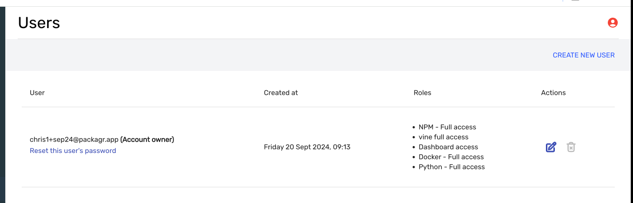
Creating a new user
Click on the Create new user button to open the user creation dialog. Enter the user's email address, and assign Roles as necessary. Note that you MUST include the Dashboard access role. Click the Create user button once done.
The email address you enter must be unique - you cannot enter an email address that already belongs to a RepoForge.io user, even one that exists under a different organisation.
Once you create a new user, they will receive an email asking them to set their password. Once they've done this, they'll be able to login and use the system.
Deleting a user
To remove a user, simply click the trash can icon next to the user's name and follow the on screen steps. Deleting a user is permanent and cannot be undone.
Please noote that it is not possible to delete yourself, or delete the account owner. If you need to change the account owner, please log a support request.
Editing user roles
You can edit a users assigned roles at any time by clicking on the pencil icon next to that users name.
Resetting a user password
Use the Reset this user's password link under the user's email address to begin the password reset flow. The user will receive an email, at their registered address, with instructions on how to reset their password.